Related Post






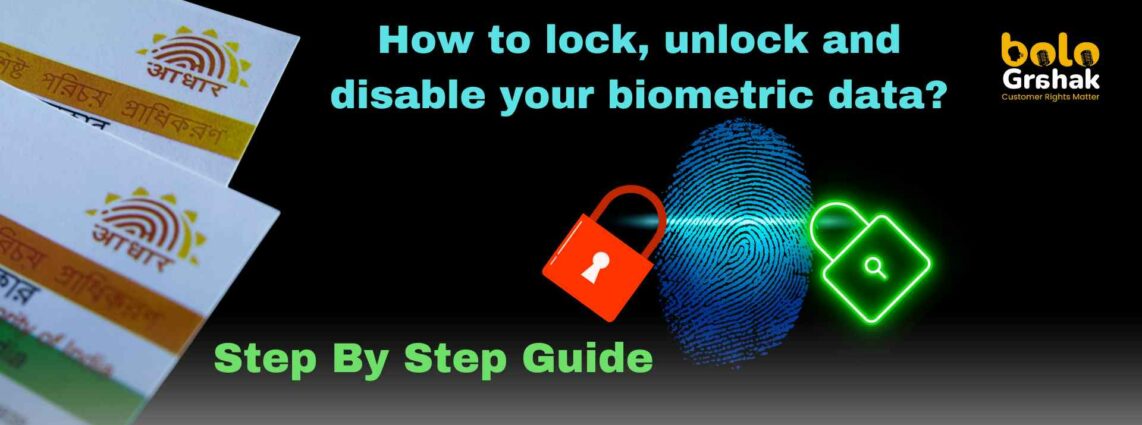
Step-by-step guide
In the technologically advanced world, we live in today the need for secure data storage and protection has become paramount. One such system that has gained significant attention and controversy is the bio-metric Aadhaar data. The collection and storage of bio-metric data have raised numerous concerns regarding privacy and security. It is crucial to establish robust mechanisms to ensure that this sensitive information remains safe and protected from potential misuse. Hence, to avoid possible misuse and mishandling of your Aadhaar data, the Unique Identification Authority of India (UIDAI) has come up with the facility of locking your Aadhaar bio-metrics online.
Here is a step-by-step guide you can follow to lock/unlock bio-metric data online through UIDAI.
How to lock Aadhaar Bio-metrics Online
Locking/ unlocking bio-metrics is a veritably simple and easy process. You have to follow this way to lock bio-metrics online
Step 1– Visit UIDAI’s portal and select “lock/ Unlock Bio-metrics” from the Aadhaar Services section.
Step 2-Enter the 12-digit number Aadhaar number, security code and click on the Send OTP option.
(An OTP will be sent to your registered mobile number with Aadhaar.)
Step 3-Enter the OTP sent to your mobile number and click on the Login button that will allow you to lock your bio-metrics.
Step 4– Enter the 4-digit security code mentioned on the screen and click on the “Enable” button.
Step 5– Your bio-metrics will be locked and you’ll have to unlock them in case you want to access them again.
How to unlock Aadhaar Bio-metrics Online
Step 1- click on the “Login” button.
Step 2-Enter your Aadhaar number and the security code in the space handed.
Step 3- Click on the “Send OTP” button to get the OTP to the registered mobile number.
Step 4-Enter this OTP in the space handed and click on the “Login” button
Step 5-In case you want to temporarily unlock the bio-metrics, enter the security code and click on the “Unlock” button.
Your bio-metrics will be unlocked temporarily for minutes. The locking date and time are mentioned on the screen after which bio-metrics will be automatically locked.
How to Disable Aadhaar Bio-metrics Online: Follow these simple way
Step 1-Log in to the UIDAI Portal using your Aadhaar card.
Step 2-Enter your Aadhaar number and the security code to login into your account.
Step 3-Enter the security code and click on the “Disable” button. Your Aadhaar bio-metrics will be disabled permanently till you lock it again.
The protection of bio-metric Aadhaar data is of utmost importance in today’s digital age. So, protect your data and be safe always.






Your Comment